Even if you don’t use the platform you’d have to been having living under a rock for the past few years to not know that Instagram is big news. With over a billion users, it’s easy to use platform and quick to consume content has proved a hit and if you’re considering developing your personal brand through social media it can be a great place to begin.
Here’s how to get started
Sign up time! no surprise there that’s the norm with all social media platforms, and to get started you’ll need to download the instagram app to your mobile device. Instagram is a mobile first platform, there are tools utilised by marketers and social media experts to publish from desktop or other platforms but in the main Instagram is built for mobile use and creating content on the go.
Once signed up there’s a bit of admin and a few options to consider, we won’t cover everything here but you can expect to make choices about notifications, linking to other social media accounts and what you want Instagram to share and store.
Setting Up Your Profile
Instagram requires that you choose a username and with over a billion users it’s fair to say you probably won’t get your own name so it’s worth thinking about this carefully, why are you on Instagram? do you want to be easily found? do you want to be known for something or focus on a particular topic? These things should influence your username so you might want to go for Rosie_BusinessAnalyst, or if your Instagram is more about you or your kids or your exotic holidays then choose something that fits with this so you might want to be RosieMumOfBoys or RosieTheJetSetter – whatever it is make it relevant.
There’s also a spot where you can share a little more called your bio – here you can share info about you or your business or work and why you’re on Instagram. If you’re looking to connect with people locally or in a certain location then be sure to add a location as well.
Instagram is visual so it’s really important to have this in place but if you’re not keen on a photo of yourself you can use something that fits your profile and if it’s a business profile we always recommend going with your logo.
Do Some Research
Instagram is really helpful in suggesting who you may want to follow but like most things it also pays to do some research, have a look at the other types of photo and content people are posting and particularly those accounts or people that you already like and enjoy. Find similar accounts to your own and check out what they’re posting and when and how people are engaging with that content. Particularly if you’re using Instagram for business it’s imperative that you know what your competitors are doing.
Post Your First Photo
Woohoo exciting bit we’re posting content! first thing’s first choose a photograph you want to upload and think about why you’re posting it to add some context your post. Uploading via mobile couldn’t be simpler simply click on the plus button and follow the on-screen instructions, you’ll have the option to crop or edit the photo using filters as well as add captions and hashtags- you know these things #hashtags – (you’ll see them everywhere on Instagram) you can also tag people or other accounts and location.
Nice one – you’re on Instagram!
Brilliant you’ve posted your first Instagram post, now the fun really starts! and that’s the key point here, HAVE FUN. You will see instagram accounts that are full of beautiful branded graphics and never ending new content but reality check there’s likely a person sitting behind those posts who is skilled in creating content and engaging audiences. Whether your account is for personal or business, the best Instagram accounts are always authentic so our final piece of advice is ‘ Be Yourself’